With 3 in 5 people planning to go abroad this year, the last thing people want to be worrying about is keeping their electronics safe when away from home.
Whether it’s what to do with your iPhone when at the beach, how to look after your iPad by the pool or how to ensure you are protecting your laptop when travelling, the technology experts at musicMagpie have broken down exactly what you need to know in order to keep your tech safe when on holiday.
Below, Jon Miller, group chief commercial officer at musicMagpie shares six things you need to know to keep your tech safe on holiday.
1) Too hot to handle
It’s not just our bodies that overheat in higher temperatures. Whether you have an iPhone, Samsung or another mobile device, you need to ensure that your phone is being kept cool even when out enjoying the sun.
Jon Miller, group chief commercial officer of musicMagpie, explains: “A mobile phone is a lot like the human body – the internal components that help run it generate heat, and when it gets too hot it takes measures to cool itself down. For example, when your phone overheats, you may find your apps running slower as a result.
“When you’re not using your electronics, ensure they’re kept in the shade as much as possible ideally in a bag and under furniture. If your device does need to be kept out, keep it face down and make sure it isn’t left directly in the sun. “It’s a good idea to turn off apps and tools that you’re not using, like WiFi and GPS as they will use unnecessary energy and could place further pressure on your device.”
2) Avoid making a splash
Nothing is more likely to ruin your impromptu cannonball into the pool than finding your phone in your pocket after. Water damage can seriously harm your phone, and with some older models, it can make them completely unusable.
As Jon says: “The areas around pools can often become flooded as people get in and out of the water, if your phone is at the bottom of your beach bag it might get soaked without you even noticing.
“Before heading to the pool, it is always worth putting your phone and other electronic devices in a plastic wallet to help avoid them getting wet, alongside this, water-proof phone pouches can be bought online to can help keep your phone dry while out swimming or enjoying watersports, just be sure to check that they actually keep water out before your trip to avoid disaster.”
3) Is your tech as waterproof as you think?
We’re all vaguely aware that our tech is water resistant, but what does that really mean when it comes to putting it to the test on holiday? As Jon explains: “Lots of modern tech can withstand some water, but this doesn’t mean it should join you for a dip. For example, unlike some more recent models, the first-generation Apple Watch is only designed to be submerged in water for a maximum of 30 minutes. This means that it is probably best to remove your watch if you plan to be in and out of the pool all day, or potentially consider upgrading your smartwatch ahead of your trip if you would prefer to keep it on at all times.
“It’s a similar story with your headphones. If you want to listen to music at the pool, remember that your AirPods are water resistant, not waterproof. This means that while they can handle a little moisture, forgetting to take them out before you jump in could spell disaster.
“If you’re not sure how waterproof your electronics are it is worth double-checking to avoid a nasty surprise. Better yet, leave anything you won’t be using in your hotel (ideally in a safe).”
4) Don’t risk losing your tech
While we can feel fully secure when enjoying time at our destination, items can always get misplaced or even stolen when on holiday. In fact, research has found that 1-in-5 Brits have reported losing items valued over £100 while on holidays – which is sure to be a dampener on your trip.
To help keep your valuables safe, Jon says: “There is nothing worse than realising that you’ve lost your iPhone- or worse yet- it’s been stolen when you are away from home and keen to keep in touch with your loved ones.
“The easiest way to keep your tech safe is to try and leave your valuables in your room – especially if there is a safe you could use. Not only will it help give you peace of mind, but it can help you not worry about your tech when spending time in the pool or the sea.
“Something people might forget is that both Androids and iPhones have apps that constantly track your phone and even allow you to block and hard lock your mobile. The services are easy to sign up to and can be a lifesaver if anything ever does go wrong, at home or abroad.”
5) It’s a safe bet
Holidays are meant to be a relaxing occasion, but dropping your phone off the balcony is one way to bring you crashing back down to reality. Thankfully, you can insure your valuables for a fraction of their cost to give you peace of mind when away. As Jon explains: “If you’re bringing valuables on holiday, one way to reduce the stress of damage or theft is to insure your belongings. Before purchasing holiday insurance with device cover, be sure to check if your current insurance covers devices while abroad, as this might mean you could opt for a cheaper policy.
“If your current insurance won’t cover your devices when abroad, it is worth looking for a holiday insurance policy that includes gadget cover. It’s a relatively cheap way to give you peace of mind while on holidays – especially when compared to potentially having to buy a new Samsung Galaxy or iPhone.”
6) All roads lead to roaming
Things have changed when it comes to holidaying in the EU and if it has been a couple of years since you last went away you might not realise that many networks have reintroduced roaming charges, warns Steve. Keeping on top of roaming charges is the best way to protect your phone bill. He continues: “Most people haven’t been abroad since the pandemic, and might not realise that there have been some changes to how our roaming charges work when in Europe.
“To avoid being stung with unexpected fees when you return from your trip, double-check if your phone contract still includes free roaming and if there has been a new charge introduced, be sure you are clear about how much this would be. “To help avoid unwanted fees, consider purchasing a pay-as-you-go sim card that offers free roaming to use when you are away or be sure to turn off your data and only use your phone when on WiFi.”



 share
share